
 5. Paper Mate Liquid Flair Medium Point Pens [amazon]
5. Paper Mate Liquid Flair Medium Point Pens [amazon]
I have a Pen Problem. I am so, so picky about what kind of pens I’ll use and on what papers it’s acceptable to use them. I’ll buy a 12 pack and decide two pens in that they weren’t worth my time. I’ll steal pens from friends, family, and strangers alike. I’ll stand in an office supply store and try every single open stock pen available to me. It’s a search. It’s a quest. It’s a Problem.
I’ve got some favorite standbys: Staedtler Fineliners are great, have great flow, and I’m obsessed with having all those colors (I have the 20 pack.) at my beck and call. I’m partial to the Pilot Neo Gels. Sharpie Pens are awesome and I’ve gone back to them a lot recently. I love Pilot B2P pens for just about everything and are what I carry in my bag at all times.
But earlier this year I was looking for a new, thicker felt tip and the Paper Mate Liquid Flair line kept coming up in all my Google searches for the best felt tips. I ordered a box even though they were a little more expensive than I usually like to go — a buck a pen is my sweet spot — and I wasn’t disappointed. They have good flow, they’re great for lettering and doodling, they’re solid in my planner and notebook. My biggest complaint is that the tip breaks down a little faster than I like and they smear on Moleskine paper. I expected the second (Everything smears on Moleskine paper.), but not the first and considering how much I like writing with them, it’s not a big deal.
You didn’t know I could talk about pens for that long, did you? Yeah, well. I cut out three additional paragraphs.

| IÂ had been using the free version of Echofon for Twitter basically since I got my iPhone in 2009 and I had been pretty happy with it. Then the iOS 6 update happened and it totally lost its shit. Bridget recommended Tweetbot and I sucked it up and spent the three bucks and haven’t looked back since. Tweetbot is pretty and functional. It elegantly integrates lists. It lets you mute pretty much anything, quickly and painlessly, and also lets you choose the duration of the mute. I can mute #elementary for a week until I’ve caught up or I can mute #getglue forever so I never have to see those dumb automated tweets. My only complaint is that its native browser can be a little tetchy about how it displays certain links (Looking at you WhoSay!) but it’s not a big deal. Tweetbot is the bomb and every other client sucks. |  |
 |
Paper is a gorgeous notebook app for the iPad and the fact that I’m recommending it is kind of a big deal because I don’t even have an iPad. My girlfriend does, but I use it maybe an hour a week and that entire hour is spent using Paper. I’ve had this really intense delusional fantasy my entire life that if I just find the right pen or the right marker or the right paper or notebook that I’ll suddenly be good at art. Paper is the first thing to ever get close to making it a reality. It doesn’t make me good, but it does let me get something close to what I’m seeing in my head on to the paper. I like the watercolor brush and the felt tip pen/fine marker the best and I love the sort of inherently rough nature of the whole deal. It’s a little too expensive — you have to basically buy every in-app thing they offer to make it as useful as it should be — but it’s been pretty worth it so far. Sometimes you gotta spend some money to have some fun. |

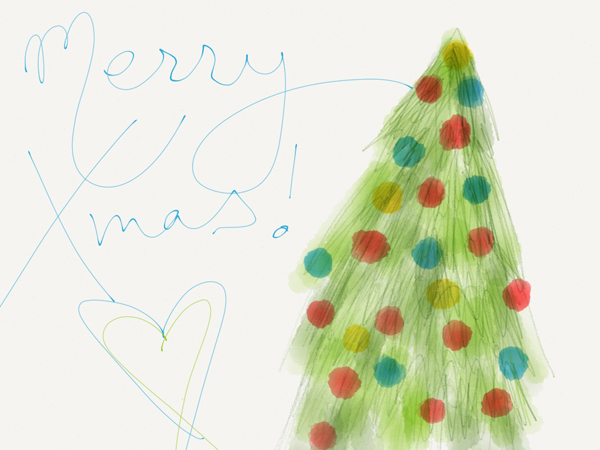

| Afterglow is a photo editor for the iPhone that’s super useful. I have a 3GS, so my camera isn’t that great, and Afterglow gives me the ability to make the kind of tweaks and adjustments I’d make if I ran all my iPhone pictures through Photoshop. The filters aren’t particularly special — if I’m going to filter something I post to Instagram, I’m probably just going to use an Instagram filter — but being able to make adjustments to highlights, shadows, contrast, and brightness have made all the difference in how happy I am with my iPhone shots. I’m also a big fan of the frame options, even though I don’t use them very often. Sometimes you just need to make the picture of your mom shoveling snow into a circle, you know? |  |
|
|
3. Kindle [amazon]I actually got my Kindle from my parents in June 2011, but I’m including it anyway. I read enough on it in 2011 including We Need to Talk About Kevin, The Hunger Games trilogy, and Everlost, but I didn’t really appreciate it until this year when I realized you can get e-books real cheap. They do 100 Kindle Books for $3.99 and Under and you can always find stuff if you poke around a little. I am broke 99% of the time, so pricing a book at $2.99 is an easy way to trick me into buying it. The Daily Deals are a particularly good way to snag stuff cheap. I literally just grabbed Stephen King’s Under the Dome because it popped up as a Daily Deal. That’s like $0.002 a page.
This year, I’ve carried my Kindle with me 90% of the time I leave the house and it’s usually sitting next to me at home. I like paper books still — I paused writing this to open an Amazon package full of books, actually — but the convenience of the Kindle is unbeatable. I can download a book anytime I want, almost anywhere. It rules. |
We bought our Apple TV after I exchanged emails with LG and was informed that our beloved bluray player would probably never receive an app for Hulu+. I just wanted to watch Parks and Recreation on our TV! So we did about a day’s worth of research and my girlfriend ended up rushing to Walmart to buy the little black box that would improve the quality of our new North Dakota lives.

After a fight with it after its first update — never, ever update immediately following a release — and five-ish months with it, I still really love our Apple TV. I love it. I love the ease of it, I love that all of my streaming accounts are right there in one place, and I love that all of the apps are pretty and functional and easy to navigate. The Netflix app on our bluray was the worst because you could only access your queue and even then it was hit or miss if something was going to show up in the right place or sometimes at all. You couldn’t search or browse and it sucked a lot. We really only use Hulu and Netflix and I hate that there’ll probably never be an Amazon Instant app, but it’s still been well worth the cost.
I’m not going to lie to you though, you’re probably just as well off — if not better — buying a Roku. They have great reviews, offer mostly the same things including the Amazon Instant that the Apple TV lacks, and it’s about half the cost depending on which model you buy. We looked at the Roku long and hard and still decided to go with Apple TV instead, but you’re also probably not as picky and anal-retentive and annoying as me, so it won’t matter to you that the Apple TV is prettier, has a cleaner remote, and better menu design. I’m willing to pay more to appease those parts of me. Sometimes.

I feel like I’ve had Hulu+ forever, but mostly I think that’s because I feel like I could never again live without it. I think I got it in early 2011 so that I could watch Parks and Recreation (This is starting to sound like a theme in my life…) and I’ve had it on and off since. My life is always better during the on periods. My Hulu is like my child or like, I don’t know, my beloved bonsai tree. I love and care for it, trimming away episodes in a leisurely fashion and adding favorites to fill it out when it seems thin. I worry about ti when an expiration date nears.
My complaints about Hulu are not always small and there are many. I think they’re kind of shitty at consistency — 30 Rock has gone web only and back at least twice since — and they don’t communicate change well at all. There’s no rhyme or reason to what is available when and where which isn’t their fault — the network contracts are to blame for those details — but they don’t communicate them at all. Even though you pay $8 a month, you still have to watch commercials — this is still not totally their fault — and they never remember your commercial preferences even though they say they care. Their interfaces are pretty terrible on the web and their desktop app is abysmal.
But despite all of that, I still love Hulu the best and I still think $8 a month is a totally reasonable price to pay. I don’t have to fight with my dad over our one totally useless DVR drive (Don’t even get me started on Directv…), I get to watch Fox shows that I would otherwise not have access to (We don’t have a Fox affiliate here. I know.), I get to watch CW shows in HD (The affiliate here looks like they run their episodes through a shredder before they air them…), and I can curl up on my couch and marathon 10 episodes of a show without having to do anything. Seriously, it just plays the next episode in my queue as long as there are episodes to play.
Plus, if you sign up through this link we both get two weeks free. That’s rad. You won’t regret it.

